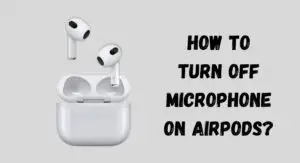The AirPods Pro are one of the best noise-canceling earphones in the market and become a favorite among Apple users. Being a tech enthusiast, you may wonder what the recording quality from AirPods Pro is and where the mic on AirPods Pro is. This article has mentioned everything you need to know about the AirPods Pro’s microphones.
Where Is The Mic On AirPods Pro?
The AirPods pro mic is located in the same place as all other AirPods. Each AirPod has two mics. One at the end of the stem and one inside the AirPod.
Both microphones have significant uses. The primary microphone is used to send our voice directly to the receiver. It ensures that our voice reaches clearly and is not muffled up. The secondary microphone ensures noise cancellation while the user is on call (or any other XYZ thing) to give the best experience.
Is There A Mic On The Airpods Pro?

Yes! AirPods pro has Four microphones in total. Two are visible to us and very close to our mouths, and two are inside the machinery. The black holes on AirPods are microphones and speakers.
AirPods Pro also has the most technologically advanced case that ensures the best speaker experience and has made finding the AirPods quite easy.
Why Are The AirPods Pro Microphones Essential?
Microphones are essential in earphones because a person needs a mic for so many things. The microphone is used to translate sound vibrations in the air into electronic signals.
Microphones are used for communication and various other purposes AirPods are used when we facetime anyone or when we have to record something, Siri also works best with properly working microphones. Microphones ensure that you have a clear and proper conversation with anyone or anything.
How Do I Clean My AirPods Pro Mic?
Even though AirPods Pro is compact and convenient, their white color scheme makes them susceptible to smudges. A small amount of dirt can easily get inside the microphone because it is just a tiny hole at the top of the stem. To maintain your AirPods as new as possible, it is advised that you clean them after each usage.
Apple advises using a dry cotton swab to maintain the mics’ cleanliness.
Additionally, remember that none of the AirPods models is waterproof, making it crucial that you avoid cleaning them with a wet cloth.
In addition, you need to maintain the case clean because if you’re not cautious, tiny particles of dust and dirt can collect inside the stem hole and eventually block the primary microphone of your AirPods. The most effective way to clean the case is using any dry microfiber sponge.
How Do I Check My AirPods Pro Microphone?
You may test your AirPods Pro mic by checking its quality. For that, you have to do the following steps:
- Go to the settings, and choose the utility section.
- Now choose voice memo and record your voice.
- After recording, listen to that voice note and analyze where your microphone is going wrong.
If you are an android user, you may test your microphone using the following steps:
- Go to the settings.
- Choose your in-built recorder app on your android device.
- Record your voice in the recorder. After recording, analyze the voice, and decide the quality of your microphone.
Also, for both cases, iPhone or Android- there are third-party recorder apps that you can easily download and use to check the quality of the mic.
Online mic test tools are also available with very easy steps that help to analyze the performance of your mic and tell you how your mic is working.
Why Is The Microphone On My AirPods Pro Muffled?
If you’re facing quality issues in your AirPods Pros mic, try doing any of the following steps:
- Check the battery percentage if your quality is getting muffled up during a call. Low battery affects the quality of the AirPod a lot. Keep up a good charging percentage for your AirPods mic to work the best.
- Sometimes AirPods switch between which side of the microphone to use. This happens because AirPods have a default setting for choosing one microphone. You may change the default settings by going to the settings and changing the arrangement from “always left” to “always right” or vice versa.
- Try cleaning your AirPods. Dirt and debris inside your AirPod microphones can also be a reason for poor quality or muffled voice. Clean it with a cotton swab or if the dirt is visible, try removing it for better quality and good calls.
- Also, always keep your iPhone updated so that it can support AirPods. An outdated iPhone can cause issues with AirPod connectivity which may result in bad-quality of voice.
- Another way could be to restart and reboot your AirPods and your connected devices to become more compatible.
Which Is Better: AirPods Or AirPods Pro?
AirPods Pro is winning the race because they are new and have better qualities and features. AirPods Pro offers a sweat-resistant feature that the users pretty much appreciate as they can easily use AirPods Pro while doing any physical exercise like Gym, Dance, Jogging, etc.
Splashes of water also don’t affect AirPods Pro much.
Another amazing feature is the Active noise cancellation feature with three modes. Airpods Pro has been proven to be the best in the market regarding noise cancellation features.
Another unique Selling point of AirPods Pro is that their design is top-notch and comes with replaceable ear tips, which helps consumers ensure the most comfortable experience while using AirPods Pro.
AirPods, on the other hand, are a little uncomfortable to wear, especially if you have small ears.
Conclusion
We hope this article has answered most of the queries about AirPods Pro. It is to be noted that every AirPod has microphones. AirPods Pro is one of the best quality products of Apple and is so loved by all users. It ensures the best quality at the best price.
AirPods Pro also has Active Noise cancellation features, which only very few earphones have. Purchasing AirPods for your device will be a very wise choice indeed.