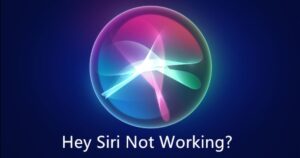Microphones are an essential part of our daily lives, whether we use them for recording voiceovers, conducting interviews, or even just making video calls. But have you ever wondered if a microphone is an input or output device?
In this ultimate guide, I will explore the functions of microphones and determine whether they are considered input or devices.
I will also delve into the world of input and output devices, their definitions, examples, and how microphones fit into this digital ecosystem.
Is A Microphone Input or Output Device?

A Microphone is an Input Device. It works by sending sound (your voice, for example) to a computer or device. Think of it like talking into your phone – the microphone captures your voice and sends it to the device.
However, it doesn’t play any sounds itself; it’s the input that goes into the system. The job of turning these sounds into digital data is handled by the output device, like speakers or headphones.
So, in the world of devices, a microphone is the listener, not the speaker.
What is an Input Device?

Imagine an interpreter helping you order food in a foreign country.
In the tech world, input devices do something similar. They’re like messengers that provide information to a computer, allowing us to interact and control it.
In the old days, people used punch cards, a bit like handwritten instructions, to input data into computers. It was a slow and manual process.
Today, we use much more convenient input devices like smartphones, which we use every day to communicate with our digital world. So, an input device is like the communicator that tells the computer what we want it to do.
Examples of Input Devices
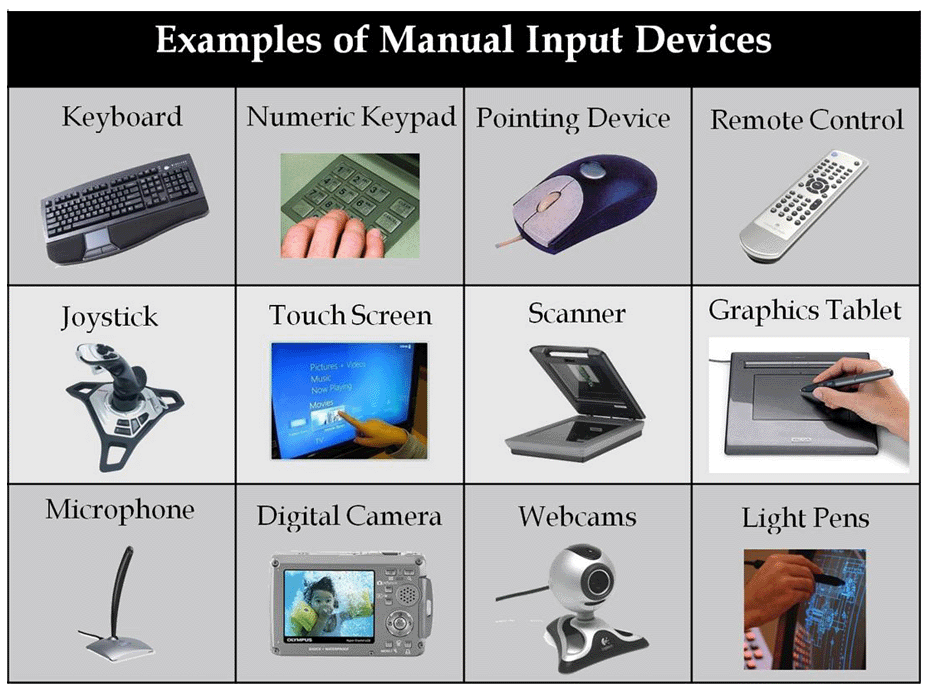
In our digital age, input devices are everywhere. These devices include keyboards and mice for computers, which connect via USB or Bluetooth.
- Microphones are also input devices – they send sound into the computer, useful for things like audio calls and voice recognition.
- Scanners take pictures of physical documents and turn them into digital files.
- Biometric devices, such as fingerprint or facial recognition features, allow users to unlock a smartphone or get an ID card.
All of these devices play a big role in our daily interaction with technology.
What is an Output Device?

Think of an output device as the messenger that takes information from a computer and turns it into something we can understand.
This hardware takes processed data and translates it into forms like text, visuals, audio, or printed documents – things we can see, hear, or read. After the computer processes the data, output devices kick in to make it human-friendly.
One common example of an output device is the mouse, which allows users to control a cursor on the screen and select information on the computer.
For example, when you see words on a screen, hear music from speakers, or get a printout, those are all thanks to output devices, such as a recording device. They work with signals from the computer, like the audio signals from microphones or digital/analog signals, to bring the computer’s processed inputs information to life in a way that we can perceive.
However, in terms of signal flow, microphones themselves are input devices, as they convert mechanical wave energy (sound waves) to audio signals, which are then converted to digital audio data and sent/inputted into a computer.
Digital mics, with built-in headphone amps that receive information from computers, can also be considered input/output devices, as they are able to convert both analog and digital signals.
This process of converting signals, done by various types of microphones such as ribbon microphones, is crucial in the world of audio technology, making digital signal conversion an important concept to understand.
Examples of Output Devices
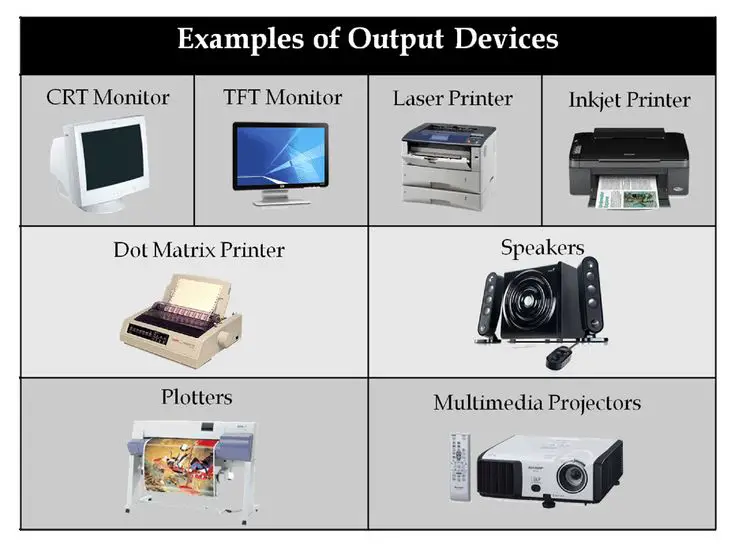
Just like we use input devices, we also have output devices in our daily lives.
Here are some common ones:
- Monitors: Your computer screen is a common output device. It shows what the computer is doing, and you use your mouse or keyboard to interact with the digital stuff on the screen.
- Speakers: These are for playing computer sounds, like music or videos. Speakers take electrical signals and turn them into the sounds we hear. Many computers have built-in speakers, but some people buy extra ones for better sound.
- Printers: If you want a physical copy of something from your computer, a printer can do that. It takes the digital info from your laptop or desktop and turns it into a printed page.
- Headphones and Earphones: These devices let us listen to computer sounds privately. They have a special jack that connects to your computer, and they’re great for gaming or enjoying better sound quality without disturbing others. Did you know you can turn a speaker into a microphone by changing its signal flow? Cool, right?
What is an Audio Input Device?
In the realm of computer systems, an audio input device is something that feeds information into the system to record, process audio, or issue commands.
The most common types are microphones and MIDI keyboards. Microphones play a crucial role by converting sound waves into analog audio signals, which are then transformed into digital data for computers, making them true input devices.
To ensure qualification as an input device, microphones need to output analog audio signals, and only after conversion to digital data can this information be transmitted.
This conversion often involves an Analog to Digital Converter (ADC), which can be part of an audio interface or embedded in digital microphones. Digital microphones, equipped with built-in ADCs, directly provide digital data when connected to a computer via USB.
So, whether through an interface or a digital microphone, an ADC is the key player in converting analog signals to digital for audio input.
What is an Audio Output Device?
Audio output devices play the role of transforming digital audio signals into sounds that we can hear, like the music from speakers or voices through headphones.
These devices include monitors, headphones, amplifiers, and sound cards, which receive audio signals from various sources such as instruments, microphones, computers, or smartphones, turning them into the audible format we enjoy.
To determine if a device is an input or output, think of it in terms of a computer – if it’s receiving audio signals, it’s likely an input device, like a microphone.
On the flip side, if it’s producing audio, such as playing music or podcasts, the device acting as the source of the sound, such as speakers or headphones, is an output device.
Microphones As Speakers

Creating a microphone is a lot like making a loudspeaker, especially when it comes to moving-coil dynamic microphones.
In a microphone, there’s a part called the capsule with a diaphragm and a coil of wire attached to it. This coil moves in response to sound, creating an electrical signal through electromagnetic magic.
Now, imagine a loudspeaker doing almost the opposite but on a bigger scale. A loudspeaker has a big coil that gets electrical signals and is connected to a large diaphragm. When electricity flows through the coil, it dances within a magnetic field, making the loudspeaker diaphragm move, creating sound waves.
So, Microphones and loudspeakers are like sound buddies, just working in reverse!
Differences Between Input and Output Devices
| Feature | Input Devices | Output Devices |
|---|---|---|
| Examples | Keyboard, mouse, microphone, camera, scanner | Monitor, printer, speakers, projector |
| Function | Allow users to enter data and instructions into the computer | Display results and outputs from the computer to the user |
| Direction of flow | One-way into the computer | One-way out from the computer |
| Type of data handled | Raw unprocessed data and user commands | Processed results and computer outputs |
| Role in computing | Provide new data and instructions to be processed by computer | Communicate computer results and representations to user |
| Relationship | Input devices feed data to output devices after computer processing | Output devices present data from input devices after computation |
Devices that can be both Input and Output Devices
- Headset: A headset can both capture incoming audio through its microphone which acts as an input device, and also playback audio through its speakers which act as an output device. The microphone inputs your voice, while the speakers output the audio being received from the other end of the call.
- Facsimile: Fax machines can input scanned documents and images through their scanner, which acts as an input device. They can also print out received fax documents using their printer, which acts as an output device. The scanner inputs data, while the printer outputs data.
- USB Drive: USB drives can input data that is written to them from a computer. They can also output data by allowing a computer to read files and information stored on the drive. They both accept input data to write and provide output data to read.
- CDs: CDs can input data that is burned onto them during the recording process. That data can then be output by reading the optical disc with a CD player or computer. CD-Rs input data when recorded and output data when played.
- Modems: Modems can input data signals received from the Internet through telephone lines or cables. They can also output data from the computer back through the same phone or cable connection. They enable two-way communication.
FAQ’s:
Can a Device be an Input and Output at the Same Time?
Yes, Some devices wear both hats and act as both input and output.
Take, for example, headphones with a built-in microphone – a perfect combo of input and output. These headphones convert audio signals into sounds we hear (output), and at the same time, the microphone in them inputs our voice or audio into the computer (input).
So, a device can be a double agent, handling both sending and receiving signals, processing them, and then sending back signals in a way that’s friendly for us humans!
How Does a Microphone Input Data Into a Computer?
In a nutshell, when we use a microphone to input data into a computer, we’re basically turning our spoken words into signals that the computer can understand.
As we speak, the microphone catches these sounds and transforms them into electrical signals, which can be either digital or analog. This conversion allows us to interact with the computer or the device the microphone is connected to.
For instance, when we make a voice recording using a microphone, the sound waves from our voice hit the microphone’s diaphragm and are converted into digital data. It’s like turning our words into a language the computer can speak and understand.
How to Check if a Computer has a Microphone or Not?
To check if your computer has a microphone, follow these steps:
Go to the Control Panel on Windows or System Preferences on Mac. Look for “Sound” or “Audio” settings.
Here you can see if there is a microphone input detected. You can also try recording audio and playing it back to test the microphone. If nothing records or no input levels show, there is likely no microphone present or it’s not connected properly.
Conclusion
To sum up, Microphones are primarily input devices that convert sound into electrical signals for recording or transmitting purposes.
However, there are certain scenarios where microphones can also function as output devices, such as when using built-in speakers or headphones in specific microphone models.
It’s important to understand the distinction between input and output devices to make informed decisions when setting up audio systems or troubleshooting connectivity issues.
So, while microphones are primarily input devices, they can also serve as output devices in certain circumstances. This versatility makes them a valuable tool in various audio applications.
If you have any more questions about microphone input and output, refer to our frequently asked questions section or reach out to our experts for further assistance.