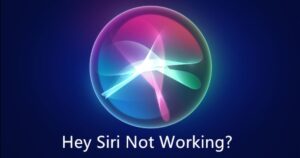How to Tell if Your Phone Microphone is Hacked: A Guide
With the advancement of technology, our smartphones have become an integral part of our lives. We use them for communication, entertainment, and even personal security.
However, with the increasing reliance on smartphones, there is also a growing concern about privacy and security.
One aspect of smartphone security that often goes unnoticed is the microphone. The microphone in your phone can be hacked, allowing someone to listen to your private conversations without your knowledge.
In this blog, I will explore how to tell if your phone microphone is hacked and what steps you can take to protect yourself.
How to Tell if Your Phone Microphone is Hacked?

Here are some tips to check if your phone’s microphone is hacked:
- Monitor battery usage – A hacked microphone that is actively recording will drain your battery faster than usual. Check if your battery is draining faster than expected.
- Check app permissions – Make sure no suspicious or unknown apps have microphone access. Go to your phone’s settings and see which apps have permission to use the microphone. Revoke access for any apps that look suspicious.
- Install a security app – Reputable security apps like Malwarebytes or Lookout can scan your phone for malware or spyware that may be hacking the microphone. Run a scan to check for anything suspicious.
- Check for unexpected background noise – Make a phone call to someone you know. Ask them if they hear any background noise or voices on your end of the call when you’re not speaking. Unusual background noise could mean your microphone is hacked.
- Cover the camera/mic and make calls – Use your finger to fully cover the microphone and camera while making a call. If the other person can still hear you clearly, it’s possible your microphone is hacked. The sound should be muffled when the mic is fully covered.
- Factory reset your phone – As a last resort, do a full factory reset of your phone. This will wipe any potential hacking malware or spyware and restore microphone security. Make sure to backup your data first.
Why would someone Hack your Phone Microphone?
The main reason someone would hack your phone’s microphone is to secretly record your conversations and listen to your private discussions.
Hackers can access your microphone remotely and listen in on phone calls, meetings, and other conversations without you ever knowing. They may be trying to steal private information, record sensitive conversations, monitor your activities, or spy on you for malicious purposes.
By hacking your microphone, they can essentially use your phone to eavesdrop on your life.
So it’s important to be aware of this threat and take steps to secure your device.
What to do if your phone microphone is hacked?

Here are some tips on what to do if you suspect your phone’s microphone has been hacked:
To find out if your phone microphone is hacked, first check if any unusual apps are accessing the mic or draining the battery quickly. Use an antivirus app to scan for spyware. If you find signs of unauthorized access, revoke app permissions and uninstall anything suspicious.
After confirming the hack, perform a factory reset to wipe off the malware. Make sure to fully backup your data first. Change all passwords that may have been compromised. Inform contacts that your phone was hacked to ensure their private conversations were not recorded.
Going forward, be cautious about avoiding malware and phishing attempts. Install apps only from trusted sources like Google Play store. Update your phone’s software regularly and use strong antivirus protection. Enable mic/camera access permissions only when required. Monitor battery and data usage carefully. Stay vigilant about phone security to prevent future microphone hacking.
How to Protect your Phone’s Microphone from being Hacked?

Preventing your phone microphone from being hacked is essential to maintaining your privacy and security.
Here are some measures you can take to protect your phone’s microphone:
- Be cautious of app permissions – Only allow trustworthy apps to access your microphone. Disable permissions for apps you don’t use regularly.
- Keep your phone updated – Install OS and security updates promptly as they often patch vulnerabilities.
- Use antivirus software – Install a reputable antivirus app to scan for and remove any potential malware or spyware.
- Avoid clicking unknown links/attachments – Phishing attempts can install malware. Be wary of suspicious texts, emails, and websites.
- Use secure networks – Only access sensitive info and make calls over secured WiFi networks. Public networks are easier for hackers to breach.
- Disable Bluetooth when not in use – Bluetooth connections can be vulnerable. Turn them off when you don’t need them.
- Beware of public charging stations – Use your own cables and adapters. Public stations can allow data access.
- Limit ad tracking permissions – Many free apps monitor your activity for ad purposes. Disable unnecessary tracking.
- Physically cover camera/mic when needed – For extra security, use covers that physically block the components.
- Factory reset if hacked – Wipe your device if you have confirmed it’s been compromised to fully remove malware.
- Set device passwords – Use strong passcodes, fingerprints, or facial recognition to restrict physical access.
Can someone Access my iPhone Microphone?

Many iPhone users worry about their phone’s security. Apple has protection against microphone hacking, but hackers can still access it. They exploit system vulnerabilities or apps that let them retrieve audio without your knowledge. Unsecured WiFi, phishing links, and dodgy apps are entry points for their malware. Once they’ve gained access, they can listen in on any sound recorded by the mic.
To keep your phone secure, avoid suspicious links and use reliable apps only. Keep your phone updated and cover the mic when you need privacy. Strong passwords and antivirus software help protect your microphone from unauthorized access. Stay vigilant about iPhone security to prevent mic takeover.
What to Dial to see if your iPhone is Hacked?
If you suspect your iPhone microphone has been hacked, there are certain dial codes you can use to check for any security breaches. Here are some dial codes to see if your iPhone is hacked:
- Dial *#21#: This code will help you check if your phone is set to forward calls, which could indicate potential hacking.
- Dial *#62#: Use this code to check if calls, text messages, or data are being redirected, suggesting possible security breaches.
- Dial *#67#: This code allows you to verify if your phone is set to forward calls when your line is busy, which could signal potential tampering.
- Checking your phone settings and dialing these codes can give you an indication of any suspicious activities that may be compromising your iPhone’s microphone. If you encounter any concerns, reach out to Apple support for further assistance and information on security patches for your iOS version.
Can a Hacked Microphone Lead to other Security Issues?
If your phone’s microphone is hacked, it can lead to big security problems. Hackers can spy on you and get private information such as passwords, financial details, and business dealings. They could use this to steal from you or blackmail you.
A hacked microphone also makes your device open to malware and other hacking attempts. This puts other parts of your phone like the camera, GPS, messages at risk. To avoid this, secure your microphone against hacking and be proactive about your phone’s security overall. Otherwise, a microphone hack could cause many cybersecurity issues.
FAQ’s:
Is It Possible for a Microphone to Be Hacked?
Sure! Sometimes, bad people can hack into your microphone. They use tricky software to get into your device and take control of your microphone. That means they can secretly record what you’re saying without you knowing.
Can someone hack my phone to hear me?
Yes, someone can hack your phone to listen to your conversations. With remote access, hackers can gain control of your microphone and secretly listen to your phone calls, video conferences, or any audio around your phone. This can lead to the interception of sensitive data, invasion of your privacy, and potential blackmail or fraud. It is crucial to take measures to secure your phone, such as regularly updating your software, avoiding suspicious apps, and keeping app permissions in check, to prevent unauthorized access to your microphone.
Can You Use an External Microphone to Avoid Being Hacked?
Yes, using an external microphone can be a good idea to avoid hacking. These microphones are not directly connected to your device, making them less likely targets for hackers. However, it’s crucial to know that even external microphones can still be at risk.
So, besides using an external microphone, make sure to take other steps to keep your microphone safe.
Despite how advanced technology gets, it’s always important to stay watchful in protecting your microphone from hackers. Recognizing signs of potential issues and taking the right actions can help keep your conversations private.
So, yes, take the time to understand security measures for your microphone to stay safe online.
Is it possible for someone to hack into your phone’s microphone without your knowledge?
If you are not careful, someone could hack into your phone’s microphone without your knowledge. Hackers can take advantage of loopholes in your phone’s operating system, trick you into allowing microphone access to unauthorized apps, or remotely access your microphone. Signs that your microphone is hacked may include strange sounds, unexpected app usage or background noise during calls. To prevent unauthorized access to your phone’s microphone, it is important to regularly review app permissions and keep your software up to date while also being vigilant for any suspicious activity.
How can you check if your phone’s microphone is being used by an unauthorized app?
To make sure no unauthorized app is using your phone microphone, review your app permissions. For iOS devices, check for an orange dot in the top-right corner of your screen when an app is accessing your microphone. On Android devices, look for a green dot in the same place. If you see anything suspicious or are unsure about app permissions, consider revoking microphone access for that app to protect yourself.
Are there any apps or tools available to detect if your phone’s microphone has been hacked?
Yes, there are apps and tools available to detect if your phone’s microphone has been hacked. Antivirus software can perform scans to identify and remove any malicious software that may have gained access to your microphone. Additionally, security apps can monitor microphone activity and alert you if any suspicious behavior is detected. It is essential to choose reputable antivirus and security software from trusted sources to ensure the effectiveness of these tools in detecting and protecting against microphone hacking.
Can a virus or malware cause your phone’s microphone to be hacked?
If your phone has a virus, its microphone can be hacked. Harmful software can use security weaknesses to gain access to the microphone without permission for hackers to listen in on conversations or gather sensitive data. To prevent malware and hacking attempts, it is important to have antivirus software on your phone. You should also stay on top of software updates and avoid downloading apps or files that seem sketchy.
What kind of data can hackers collect through a hacked phone microphone?
If your phone microphone is hacked, someone can listen to your conversations, chats and monitor your activities. They can collect personal information like credit cards, passwords or work details. The microphone can also pick up ambient noises to gather insights on where you are and what you’re doing throughout the day. Anything near your phone can be recorded if the microphone is compromised. This is a major concern because hackers can steal your identity or blackmail you with the data collected.
Conclusion
In conclusion, it is essential to be aware of the potential risks and signs of a hacked phone microphone. Protecting your privacy and security is paramount, and taking the necessary steps to detect and prevent any unauthorized access to your device is crucial.
Regularly monitoring your phone for suspicious activities, keeping your software and apps up to date, and being cautious of the apps and links you download and click on can help safeguard your microphone and overall phone security.
Remember, prevention is always better than cure when it comes to cybersecurity. Stay vigilant and take prompt action if you suspect any unauthorized access to your phone’s microphone.