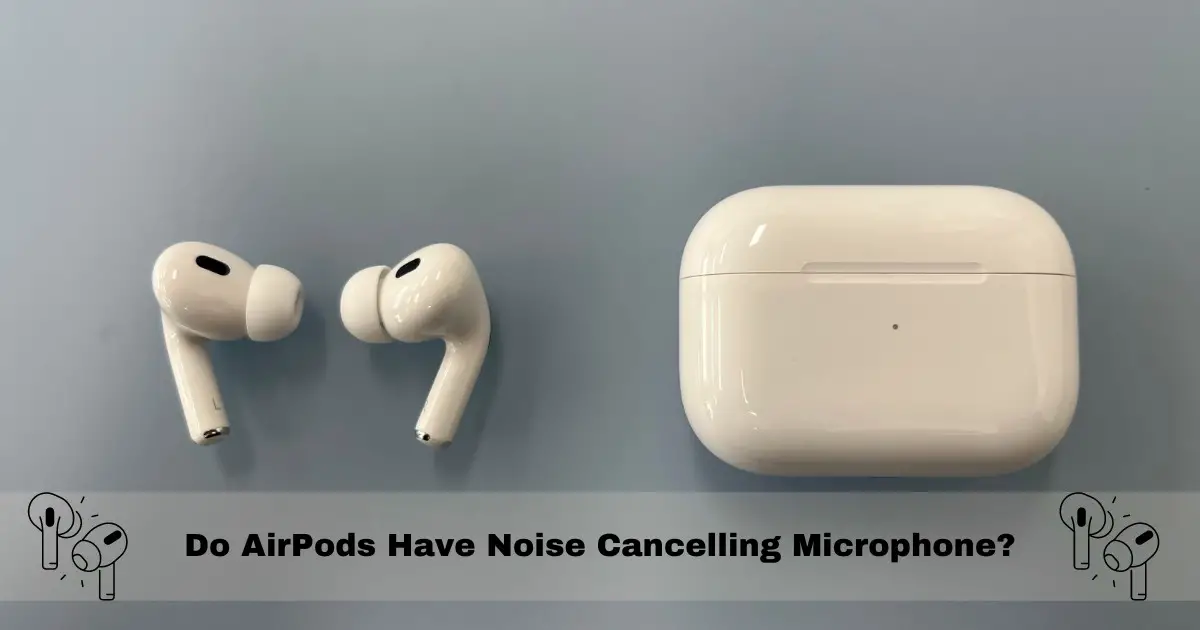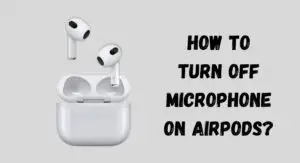Wireless earbuds have become a popular choice for audio enthusiasts, providing convenience and freedom of movement.
Apple’s AirPods have quickly dominated the market, offering seamless connectivity, impressive sound quality, and intuitive design. One common question that arises is whether AirPods have a noise-cancelling microphone.
In this blog, we will explore the noise cancellation capabilities of AirPods, specifically the AirPods Pro, and how they enhance the audio experience during phone calls and recordings.
Do AirPods Have Noise Cancelling Microphone?

AirPods do not have noise-cancelling microphones. The regular AirPods rely on passive noise isolation from their in-ear design to block out some environmental noise, but they do not have active noise cancellation technology.
Do AirPods Pro Have Noise Cancelation?

The AirPods Pro do have active noise cancellation. They use outward-facing microphones to detect external noise and then generate anti-noise to cancel it out before it reaches your ear. This active noise cancelling feature can be turned on or off on the AirPods Pro to block or allow environmental sounds.
AirPods Pro features:

The Pros fit more ears
I know what it’s like to have earbuds keep falling out of my ears, especially when I’m doing something active. Maybe you’ve experienced that too. Well, when Apple made their new AirPods Pro with noise cancelling, they thought about people like us. The AirPods Pro come with interchangeable ear tips for a snug fit and noise isolation. They are sweat and water-resistant, making them suitable for workouts. The addition of vents reduces pressure in your head while wearing them and minimizes wind noise during calls.
Their sound quality trumps that of standard Apple AirPods
The AirPods Pro provides better sound quality compared to the regular version. The Pros have ear tips that fit well in your ears, resulting in improved bass. Even without noise cancellation, you can enjoy high-quality sound without increasing the volume too much.
Adaptive EQ (“EQ”) is another feature that enhances the sound experience by adjusting the low and mid sounds based on your ear shape. This feature is active when noise cancellation is enabled, and you’ll notice the difference when switching to transparency mode.
If you liked how the regular AirPods sounded, you’ll be really impressed with the Pro. But if you’re looking for something super loud that everyone around you can hear, Apple’s not quite there yet with the Pros.
The speed and ease with which the AirPods Pro connect to an iPhone is unmatched
Just open your AirPods, and bring them near your iPhone. Your phone will notice the noise-cancelling AirPods, and a little box will pop up on your screen. Press connect, and your phone will guide you through the setup. Once you do this the first time, your iPhone will connect automatically whenever you open the AirPods’ lid.
Apple puts a new spin on noise cancellation
Before the Pros came out, a big problem with the regular AirPods was that in loud places, you had to turn up the volume a lot to try to block out all the background noise.
But with the new update, people discovered that the noise cancelling in the Pros is good at getting rid of those extra sounds. Now, they don’t have to turn the volume up super high anymore.
How did Apple redefine noise cancellation? – How the AirPods Pro noise-cancelling feature works

Apple developed a special technology for the AirPods Pro to cancel out noise.
They have two microphones – one facing outside and one facing inside. The outside mic detects surrounding noise and generates a sound to cancel it out. The inside mic captures any noise that may pass through before reaching your ears.
Apple’s software can adjust the noise reduction 200 times per second with their H1 chip. However, no headphones can completely eliminate background noises; they can only reduce them.
The AirPods Pro’s noise cancellation is an improvement over Apple’s Powerbeats Pro, which uses less advanced noise isolation.
The transparency mode offers the best of both worlds
Sometimes, even when you’re using your noise-canceling AirPods and enjoying music or other audio, you might need to hear what’s happening around you. For example, announcements at an airport or car horns if you’re walking near a somewhat busy road.
The cool thing is, with noise-canceling AirPods, you can easily switch to something called transparency mode. This mode lets you be aware of the sounds in your surroundings.
There are two simple ways to switch between the noise-canceling mode and transparency mode:
- Press and hold the touch button on the stem of either earbud for a bit until it switches on.
- Do it directly from the control center on your iPhone or iPad.
Why do you need a pair of headphones to block out the noise?
Noise can also have serious health effects on workers in the long run. Studies show that many people have hearing problems because of their work every year, especially in jobs like energy extraction, manufacturing, or construction.
Note: Apple AirPods Pro are not suitable for these kinds of noisy work environments. You’d need heavy-duty earphones instead.
However, if you’re a professional looking for earphones that work well in an office and for personal use like relaxing or traveling, the AirPods Pro are a good choice. They’re even water-resistant, so you can use them during workouts or while running.
But be careful, they might still fall out despite their fitted ear tips.
Also, even though they have a mode that lets in outside sounds, they’re not safe to use near traffic. If you use an Android phone and want good voice isolation, there are noise-canceling apps available that can make your audio experience better in noisy places.
What about surrounding noises that can disturb a meeting?
The Apple AirPods Pro can’t stop background noise for other people. But, there’s something called Krisp that helps. It automatically takes away noises like talking in the background or dogs barking, in real-time, on both sides of the conversation.
This means you can have team meetings, webinars, or live streams with clear sounds and no interruptions. Your team won’t hear your dogs barking, and they’ll be able to understand what you’re saying without any problems.
Also, you can get rid of unwanted noise from other people, so you don’t get distracted and miss important information.
How to Reduce Background Noise on AirPods Microphone?
Here are a few tips to reduce background noise when using the microphone on AirPods:
- Use your AirPods in a quiet environment without too much ambient noise in the background. The less noise there is around you, the less the microphone will pick it up.
- Adjust the microphone position to be closer to your mouth. The microphone picks up sound best when it’s closest to the source, so having it near your mouth helps isolate your voice.
- Enable wind reduction on iPhone or Mac. This uses software algorithms to lessen the impact of wind noise on the microphone.
- Use a third-party app to apply noise suppression. Some apps can apply filters to actively suppress background noise picked up by the AirPods microphone.
- Use AirPods Pro if possible. The active noise cancellation feature helps reduce ambient noise before it reaches the microphone. The silicone tips also provide a better seal to isolate your voice.
- On phone calls, try using just one AirPod instead of two. This puts the microphone closer to your mouth for better isolation.
The key is finding ways to physically block or filter out external noises to achieve clearer voice pickup with the AirPods microphones. A combination of environment, positioning, and software can help reduce distracting background noise.
AirPods Pro Noise Canceling: Does It Help On Phone Calls?

The AirPods Pro has a cool feature called noise cancelling. It might sound helpful, but what exactly is noise cancelling, and can it make it easier for the person you’re talking to hear you on calls?
How Does Active Noise Canceling (ANC) Work?
If you use earphones like AirPods Pro, they have little microphones inside that hear sounds around you. These noises can be things like people talking or traffic noise. The earphones make sound waves that are like opposites to these background noises. This helps cancel out or reduce the distracting sounds and makes the music clearer.
Imagine you’re in a noisy place like a busy street or a loud train. Background noises can make it difficult to enjoy music without noise canceling. But, if you turn on the active noise canceling, those distracting sounds get quieter or go away! This is like magic for your ears!
However, it’s important to know that this system works best for continuous background noise. It might not completely block out sudden, loud sounds because the microphones need time to detect and respond to them.
Noise Canceling For Music Vs. For Phone Calls
Active noise canceling in earphones helps you focus on music and phone calls by blocking background noise. It may not eliminate noise on the other person’s side or your side during a call. Noise canceling improves your listening experience, but has limitations in phone calls.
Why Are AirPods So Sensitive To Background Noise?
AirPods and iPhones have different ways of picking up sound. iPhones have a microphone close to your mouth, but AirPods don’t. Instead, their microphones pick up your voice from a distance. However, this means they can also pick up background noise. AirPods try to reduce noise, but some still comes through. As a result, the person on the other end of the call may hear more background noise than if you were just using your iPhone.
Which AirPods are right for you (with mic comparison)?
Since this is a very subjective area, I’d just lay some pointers which will be sufficient for you to decide which AirPods are the right pick for you:
AirPods 2nd generation

- No noise cancelling technology
- Rely on passive noise blocking from in-ear design
- No noise cancelling microphones
AirPods 3rd generation

- No noise cancelling technology
- Rely on passive noise blocking from in-ear design
- No noise cancelling microphones
AirPods Pro 2nd generation

- Active noise cancellation uses built-in microphones to counter ambient noise for music/media
- Have noise cancelling microphones designed to improve voice pickup quality for calls/voice assistants in loud environments
AirPods Max

- Feature active noise cancellation that counters ambient noise for music/media
- Apple AirPods Max have nine microphones, including eight for active noise cancellation and three for voice pickup
FAQ’s:
Do AirPod pros cancel background noise on calls?
Yes, AirPods Pro cancel background noise on calls using their active noise cancellation feature. Inward-facing microphones detect external noise which is then countered with anti-noise. This suppresses ambient sounds so the person on the call only hears your voice clearly, even in noisy environments.
Why can I still hear with noise cancelling AirPods?
Noise cancelling AirPods do not block all external sounds. They cancel out constant, low frequency noise but let in unpredictable, high pitched sounds for safety. You can still hear with noise cancellation, just at a reduced level so ambient noise is less distracting.
Is the noise control off feature supposed to sound the same as noise cancellation?
No, the noise control off and noise cancellation settings sound different on AirPods Pro.
With noise cancellation on, external noise is actively canceled out using anti-noise technology.
With noise control off, there is no active noise cancellation. You simply hear the natural ambient noise around you passing through the earbuds.
So noise control off does not sound the same as actively canceling noise using the noise cancellation feature. It just passively lets in all external sounds.
Is there a way to turn on/off the noise cancelling feature for AirPods microphones on iPad, Mac or other iOS devices using Siri?
Yes, you can easily turn on or off the noise cancelling feature for AirPods microphones. You have two options: either go to your device’s Bluetooth settings and toggle the noise cancelling option, or simply use Siri voice commands to activate or deactivate the feature. This allows you to adjust the AirPods according to your preference and better hear your surroundings when needed.
Does using noise cancelling microphone on AirPods drain the battery faster?
Using the noise cancelling microphone on AirPods may result in faster battery drain compared to not using it. However, AirPods generally have good battery life and should last several hours even with noise cancelling on. To conserve battery, it is recommended to turn off noise cancelling when not needed.
How effective is the noise cancelling microphone on AirPods in noisy environments?
Regular AirPods have no noise cancellation for the microphone. AirPods Pro have minor noise reduction but it is not very effective. The microphone still picks up a lot of background noise in noisy environments.
Can you use AirPods with noise cancelling microphone for recording videos or podcasts?
Yes, AirPods are equipped with a noise cancelling microphone that can be effectively used for recording videos or podcasts. This feature helps to minimize background noise and enhance the audio quality of your recordings. Just ensure that you position the AirPods correctly for optimal sound performance and test the audio quality before starting your recording.
Are there any other wireless earbuds that have better noise cancelling microphones than AirPods?
Yes, there are alternative wireless earbuds that offer superior noise cancelling microphones compared to AirPods.
Some notable options include Sony WF-1000XM4, Bose QuietComfort Earbuds, and Jabra Elite 85t. These earbuds utilize advanced technology to effectively block out background noise during phone calls.
It’s important to consider your budget and specific requirements when choosing the best wireless earbuds for you.
Can you customize the level of noise cancelling for the microphone on your AirPods?
Unfortunately, the level of noise cancelling for the microphone on AirPods cannot be customized separately from the headphones. You can turn on or off the noise-cancelling feature in the AirPods settings. The microphone noise cancelling is designed to reduce background noise during phone calls.
Is the AirPod noise cancellation feature dangerous?
The active noise cancellation technology found in AirPods Pro and AirPods Max is generally safe to use.
However, prolonged use of noise-cancelling headphones can cause discomfort. It’s important to take breaks and keep the volume at a safe level. The noise cancellation feature can be turned on or off according to your preference.
Are the first generation AirPods noise cancelling?
No, the first generation AirPods do not have noise cancelling capabilities.
However, the second generation AirPods offer an optional noise cancelling feature, while the third generation AirPods Pro have advanced active noise cancellation technology.
All AirPods models include a microphone that helps reduce background noise during calls.
Conclusion
In conclusion, the AirPods Pro are a game-changer when it comes to noise cancellation.
With their innovative design and advanced features, they offer a superior listening experience. The transparency mode allows you to hear what’s happening around you without removing the earbuds, making them perfect for staying aware of your surroundings during important phone calls or meetings.
The AirPods Pro’s noise-canceling microphone effectively reduces background noise, ensuring that your voice comes through clear and crisp. Whether you’re using them for music or phone calls, these earbuds deliver exceptional performance.
So if you’re in the market for wireless earbuds with top-notch noise cancellation capabilities, look no further than the AirPods Pro.