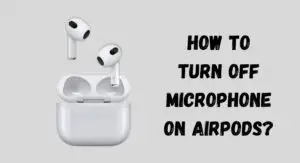How to Test Airpods Microphones & Make them Sound Better?
Apple products are truly loved by their users all over the globe. Whether iPhone, Mac Book, iWatch, or Airpods, every product has a unique quality and features. One of Apple’s most famous and best-selling products is AirPods or AirPods Pro.
AirPods have always been appreciated for their microphone quality and the audio quality they provide. You may have the best experience in your calls, listening to music, watching movies, gaming, etc.
Sometimes we face issues with our microphones and don’t know what to do. We will try to answer all the questions a person can have while facing troubles with the AirPods.
So read this article till the very end!
How To Test AirPods Microphone
If you feel that your microphones are not working properly or your voice is getting muffled, you want to know the reason behind this. You can test your AirPods microphones through various techniques available on the web. You may either record your voice and then check it. You can also check it through any mic testing tool online.
How To Test AirPods Microphone Step-by-Step:
We have to follow the following steps to test our microphone:
1. Your iPhone or Android device must first be connected to the AirPods. Make sure your AirPods are charged before you begin. Hold the charging case close to your iPhone, open it, and choose connect while your AirPods are still inside the case.
Setting the AirPods is a little more challenging if you don’t have an iPhone. Connect your AirPods after accessing the “Bluetooth Settings” on your Android or other non-Apple devices.
2. The microphone should then be tested using the “Voice Memos” app on your Android or iPhone. Open the Voice Memos app, which is normally located in the “Extras” folder, on your iPhone.
Locate and launch the in-built sound recorder app on an Android smartphone. These devices already have sound recording apps installed, but if another program from the App Store or Play Store better suits your needs, you may choose and use them.
3. Record yourself now, then listen to it. Before speaking into the microphone, you must press the “red” record button to begin the recording. You can test the microphone’s performance by speaking loudly or whispering. This might give you an idea of what the microphone can pick up.
4. Once the voice memo has been captured, the microphone will next be assessed by listening to the sound and analyzing it. You may evaluate the performance of your AirPods’ microphone by doing this.
It’s that simple to check the microphone on your AirPods. There could be an issue with the microphone if you hear any unpleasant sounds or if your recording levels are abnormally loud or silent.
How Do I Make My Airpods Mic Better?

You may try the following steps to make your AirPods mic quality better:
- Charge your AirPods– the first thing can be to try charging your Airpods for a good amount of time, say 25-30 mins. Low charging on AirPods gives you the experience of a muffled voice.
- Clean the AirPods– you may check if your AirPods are clean enough. Dirt and debris accumulated in the holes of AirPods can also be an issue. To clean the outer surface of AirPods, lint-free cloth can be used, and to clean the inner surface, a soft-bristled brush can be used.
- Clean the Charging case– ensure that your charging case is also clean and your AirPods are properly charged.
- Restart the Bluetooth Connection– sometimes the Bluetooth connection is at fault, so try restarting it and then connecting your AirPods again.
- Unpair other connected devices– Sometimes, the device we use Airpods on is connected to so many Bluetooth devices, which results in bad connectivity issues.
- Turn-off equalizer settings – For iOS users, equalizer settings can also be an issue. Try turning it off.
- Restart your AirPods– you can also try to restart your AirPods by putting the AirPods back in the charging case, removing the AirPods from your connected devices, and pressing the setup button on your charging case. You will see a white light flashing, and you must reconnect your Airpods.
- Update your device– sometimes the reason behind the muffled voice can be the device being of an outdated version. Try updating your device and then reconnecting your AirPods.
How To Make AirPods’ Microphone Sound Better
If you want to make the sound of your Microphone better, always keep the following points in mind:
- Maintain cleanliness– keeping your AirPods and charging case neat and clean is extremely important to avoid any issues because of dirt.
- Keep a check on charging– always keep a check if your AirPods are charged or not. Maintaining the right battery life is important.
- Regular cleaning– Clean the holes of your AirPods regularly. You may clean the holes using a soft-bristled brush. You have to also keep the charging case neat, and you can clean the outer surface of the AirPods or the charging case using a lint-free cloth.
How Do I Fix Airpods Pro Call Quality?
To fix the call quality on AirPods Pro, all you have to do is
a) Connect your AirPods pro to the device you take calls on.
b) Go to Settings > Accessibility > Audio/Visual > Headphone Accommodations.
c) Make sure that Headphone Accommodations are turned on.
d) Tap on Transparency mode and turn on the conversation boost.
The above-mentioned steps can help you to have the best call quality possible.
Frequently Asked Questions
Q1. Why can’t people hear me on my AirPods?
If people cannot hear you on your AirPods, try reconnecting your device or restarting your AirPods. You may also change the default settings of AirPods to only use one side of AirPod for the best quality possible.
Q2. Where is the mic located on AirPods?
AirPods have four mics in total. Two are at the end of the stem, visible to everyone. Two microphones are in-built, and they are inside the machinery.
Q3. Does Apple AirPods work with Android?
Yes, apple AirPods work with android. You have to normally connect it to the android via Bluetooth, and you are good to go. Airpods will normally work with android devices.
Q4. How many microphones do AirPods have?
AirPods have four microphones in total. Two are outside, and two are inside. Each microphone has its role and is extremely important for the best quality.
Conclusion
AirPods will always be a wise choice when you can afford one! They provide you with the best audio quality with an amazing design. AirPods have a mediocre battery life of 6-7 hours. AirPods pro also has noise cancellation features that can make your experience more amazing.