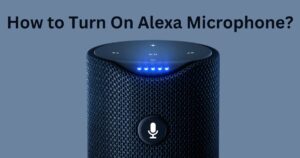Stream quality is a critical aspect of live streaming success, as every streamer understands. On the other hand, stream quality is about more than simply a high-resolution image and sophisticated overlays.
Quality audio also plays a crucial role in the realm of professional streaming. Numerous users have a preference for tuning into broadcasts rather than just visually consuming them. If your ambitions involve achieving a high standard for your live streaming career, it’s essential to allocate resources toward ensuring exceptional audio quality.
For a streamlined solution, a Logitech gaming headset with the added convenience of portability and a built-in shock mount could be precisely what you need. This option empowers you to engage in seamless communication with gaming buddies or conduct impromptu video calls, all while sidestepping concerns of audio distortion caused by your computer’s feedback into the microphone.
This amalgamation of quality audio and practical features, such as an XLR connection, live stream capabilities, LED indicators, and gain control, can provide you with the means to curate a professional and immersive streaming experience.
However, if you plan to do more severe production, like streaming or podcasting, you’ll want to invest in a dedicated microphone.
In many headsets, the microphone takes a back seat to the speakers – after all, hearing good audio is crucial.
When sharing your golden voice with a streaming or podcast audience, however, the sound coming through your headphones speakers is no longer as significant as the sound coming through the audience’s speakers.
This situation calls for the utilization of a dedicated stereo XLR microphone that can match the caliber of good-quality speakers. Consequently, specialized hardware becomes essential.
Considering this, I will guide you through a range of premium microphones suitable for various production scenarios.
Hence, whether your intention is to simply live-stream gaming sessions on weekends or you’re actively working on multiple podcast series, you can easily find a suitable microphone, laptop adapter, webcam, USB cable, audio interface, or USB mics tailored to your needs.
What microphone do streamers use:
Here, we are going to talk about, What microphone do streamers use?
Shure MV7 USB Podcast Microphone
The Shure MV7 is a high-quality USB/XLR dynamic microphone inspired by the classic Shure SM7B, designed for near-mic applications requiring voice clarity and a balanced tone.
The ShurePlus MOTIV Desktop Application allows users to save their own presets or activate auto-gain, compression, and EQ settings for quick real-time audio processing. A touch panel interface on the microphone itself gives control over the microphone gain, headphone level, monitor mix, and muting.
The all-metal design is elegant and robust, with an adjustable yoke placed on several microphones that stand for versatile positioning possibilities.

| Property | Value |
| Brand | Shure |
| Color | MV7 Black |
| Connector Type | USB, XLR Connector |
| Connectivity Technology | USB, XLR |
| Power Source | Corded Electric |
| Audio Sensitivity | 132 dB |
| Number of Batteries | 1 Lithium-ion battery is required |
| Polar Pattern | Unidirectional |
| Item Weight | 2.31 Pounds |
| Material | Metal |
About the product
- CONNECTION BY USB OR XLR: Dual USB/XLR outputs allow either digital or analogue recording.
- APPLICATIONS FOR CLOSE MIC: Ideal for podcasting, recording, live streaming, and more.
- INTUITIVE TOUCH PANEL CONTROLS: Gain, monitoring volume, headphone mix, and mic muting are controlled via an intuitive touch panel.
- INTEGRATED HEADPHONE OUTPUT: The integrated headphone output enables direct headphone monitoring during recording.
- OPTIMIZED FREQUENCY RESPONSE FOR RICH AND NATURAL Voice REPRODUCTION: The frequency response is optimized for rich and natural vocal reproduction.
- DESKTOP APPLICATION FOR SHUREPlus MOTIV: Auto-Level Mode automatically changes gain and compression settings, switchable EQ filters to modify audio tone color, and options to store custom user presets are all available.
- ALL-METAL CONSTRUCTION: The all-metal construction is rigid and professional, and it gives excellent dependability.
- VERSATILE PLACEMENT OPTIONS: Integrated yoke adjusts for convenient installation on standard 5/8″-27 threaded supports or booms.
Razer Seiren Mini USB Streaming Microphone
It’s possible to get big sounds in little containers. The Razer Seiren Mini is an ultra-compact condenser microphone ideal for professional-grade audio in any streaming or video call setup.

| Property | Value |
| Brand | Razer |
| Connector Type | USB |
| Connectivity Technology | USB |
| Power Source | Corded Electric |
| Polar Pattern | Unidirectional |
| Item Weight | 0.95 Pounds |
| Hardware Platform | PC |
| Number of Channels | 1 |
About the product
- Ultra-Precise Super cardioid Pickup Pattern: The Razer Seiren Mini is calibrated with a narrower pickup angle, so it can focus on your speech while filtering out extraneous noises like typing and mouse clicks.
- Professional Recording Quality: The mic transmits your voice with superb clarity, precise highs, and deep lows, thanks to its 14mm condenser capsule and flat frequency response.
- Ultra-Compact Build: Designed for minimalist and small environments, it barely occupies any desk space and is unobtrusive on camera so you can focus on your work. If you need to move your streaming somewhere else, it’s simple to transport.
- Heavy-Duty Tilting Stand: The mic may be adjusted to locate the optimum sweet spot for your voice by sitting on a solid support. It may also be disassembled and installed on a standard 5,8-inch threaded boom arm or mic stand.
- Connectivity technology: USB technology is used for connectivity.
Blue Yeti Nano Premium USB Microphone
For podcasting, YouTube videos, Twitch streaming, and Zoom conversations, the Yeti Nano premium USB microphone offers broadcast-quality sound. Inspired by the classic Blue Yeti, Yeti Nano offers professional recording and streaming with 24-bit sound quality and blue solid VOICE* speech effects. Yeti Nano has a sleek, premium appearance and plug-and-play functionality for fast streaming with your Mac or PC.

| Property | Value |
| Brand | Blue |
| Connector Type | USB |
| Connectivity Technology | USB |
| Power Source | USB |
| Audio Sensitivity | 120 dB |
| Polar Pattern | Unidirectional |
| Item Weight | 1.39 Pounds |
| Material | Metal |
| Signal-to-Noise Ratio | 100 dB |
About the product
- Four-capsule array: Yeti Nano has two unique microphone capsules that provide your voice with remarkable presence and detail for professional-level recording and streaming.
- VOICE Blue Software: With upgraded effects, sophisticated modulation, and HD audio samples, you can create the perfect broadcast vocal sound and captivate your audience. Yeti, Yeti Nano, and Yeti X are all compatible with Advanced Blue VOICE. Please download Logitech’s free G HUB software to access Blue VOICE.
- Various pick-up patterns: For professional recording and streaming, zoom meetings, Twitch games, podcasting, YouTube videos, voice-overs, and more, cardioid and Omni pickup patterns are ideal.
- No-latency monitoring: With the internal headphone output and volume control, you can monitor your audio recordings with pinpoint accuracy, assuring perfect quality every time.
- Customizable LED lighting: Yeti Nano USB condenser microphone has a small footprint and looks impressive on camera; simply connect it to your Mac or PC and start recording right away.
HyperX SoloCast
HyperX SoloCast is a fantastic USB microphone with the outstanding sound quality for video editors, streamers, and gamers. It’s Plug N Play, making it simple to use, and it includes some of our most popular features, such as a tap-to-mute sensor and an LED mute indication. An adjustable stand of the adjustable microphone allows you to mount it on your desk or attach it to a boom arm, enabling it to be used in various ways.
It’s a very streamer-friendly microphone certified by TeamSpeak and Discord and works with OBS, XSplit, Streamlabs OBS, and various other applications.

| Property | Value |
| Brand | HyperX |
| Connector Type | USB |
| Connectivity Technology | USB |
| Power Source | Corded Electric |
About the product
- The audio recording is “plug and play.”
- Sensor with a Tap-to-Mute feature and an LED status indicator
- The stand that can be adjusted
- Threading the boom arm and mic stand
- Compatibility with several devices and programs
Rode NT-USB Mini Studio Quality USB Microphone
The Rode NT-USB-Mini is a fantastic product from Rode in terms of small microphones. It takes everything we want from a premium mic and reduces it to cheaper while maintaining Rode’s top-tier audio quality. Despite its tendency to take up some background noise, it’s a good-sounding microphone. The $100 Rode microphone appears to be a bit of a stretch, yet it’s a fact.

| Property | Value |
| Brand | Rode |
| Connector | USB |
| Connectivity Technology | USB |
| Power Source | Corded Electric |
About the product
- Room sound and other unwanted sounds are reduced by using a directional cardioid pickup pattern.
- Warmth and presence for a clean, professional sound from a condenser capsule.
- Headphone amplifier for studio use with precise volume control and switchable zero-latency monitoring to eliminate annoying echo. 20 Hz – 20 kHz is the frequency range.
- A 360-degree swing mount is built-cheaper while quickly and easily placed on a desk, mic stand, or studio arm.
- A built-in pop filter reduces plosives, and a unique removable magnetic desk stand protects against knocks and bumps while being simple to remove.
Frequently Asked Questions (FAQs)
Question: What mic did Billie Eilish use?
Answer: Audio-Technica AT2020 Cardioid Condenser Microphone.
Question: Can you use a condenser mic for gaming?
Answer: Since you’re broadcasting live and don’t have a lot of processing power, this is ideal for gaming. Because the microphone is a condenser, it is quite sensitive and will quickly pick up background noise, therefore keep the gain settings as low as possible.
Conclusion
I hope this guide was helpful to you and you could able to find the answer to What Microphone do Streamers Use? Feel free to let us know which microphone you like best and if you have any questions about this article, then feel free to leave them in the comments section.