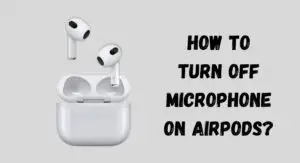Everyone loves and adores the quality of AirPods or AirPods pro. We don’t love the dirt or dust that sometimes accumulates inside or around our microphone or AirPods case.
It is important to clean our AirPods from time to time to ensure their long life and to maintain their aesthetics. You may find dirt on the earbuds, inside the microphones, around the case, and inside the holding areas. It is necessary to clean the dirt to get the best quality possible.
There are many ways to clean your Apple products, and we will tell them all.
How to Clean AirPods or Airpods Pro?
While you are cleaning the microphones of your AirPods or AirPods pro, always keep the following points in mind:
- Never run your AirPods or AirPods pro under the water.
- If you want to clean the upper dirt, try using a soft lint cloth.
- If your AirPods or AirPods Pro come into contact with anything that could result in stains or other damage, such as soaps, shampoos, conditioners, lotions, perfumes, solvents, detergent, acids or acidic foods, insect repellent, sunscreen, oil, or hair dye, wipe them down with a soft, dry, lint-free cloth and wipe them dry.
- If your AirPods or AirPods pro got wet unintentionally, wipe them dry and only put them back in the Airpods case. Do not use wet AirPods, as they might produce weird sound quality.
- Ensure that the mic is neat and clean and has no dirt. If you see any debris try cleaning it with a cotton swab.
- Don’t use sharp objects or abrasive materials to clean your AirPods or AirPods Pro.
How to clean AirPods Max?
You may clean your Airpods Max the same way you clean your AirPods pro or AirPods.
- Don’t clean your AirPods max with water.
- If your AirPods Max has come in contact with anything that could result in stains or other damage, such as soaps, shampoos, conditioners, lotions, perfumes, solvents, detergent, acids, acidic foods, insect repellent, sunscreen, oil, hair dye, or any makeup product, try cleaning it with a soft cloth.
- Always dry your AirPods Max if they get wet, and only use them once they are dry.
- Do not put wet or moist AirPods inside the charging case.
- Make sure that the microphone of your Airpods Max is clean and dirt free. Any dirt or debris can be cleaned using cotton swabs.
- Do not use sharp material to clean your AirPods max, as any wrong material can easily harm your AirPods max.
How to clean the cushions and headband of AirPods Max?
If you feel that the headbands or the cushions of your AirPods max are dirty you may consider the following steps to clean them:
- Mix one teaspoon of liquid laundry detergent into one cup of water to make a soapy solution.
- Remove the cushions from the ear cups.
- Hold the band of AirPods max upside down so no liquid enters the speaker area.
- Take a lint-free cloth, dip the cloth in the soapy solution and clean the cushion and the headband with the wet cloth.
- Now wing the band and cushion gently with a dampened cloth with fresh water.
- Wipe the cushions and the headband and dry your AirPods Max for a day.
- Attach the cushions back on the ear cups only after completely dry.
How To Clean The Case Of Your Airpods Or Airpods Pro?
You can clean the charging case of your AirPods or AirPods pro with a soft, lint-free cloth. If necessary, you may slightly dampen the cloth with isopropyl alcohol. After cleaning the charging case, dry it completely before using it. Other things to be noted are :
- If you see any dirt in the lightning connector, gently remove it using a clean, dry, and soft-bristled brush.
- Don’t put anything inside the charging ports because that may result in malfunctioning of the charging ports.
- Do not use any harmful material while cleaning the metal contacts.
How To Clean Airpods And Airpods Pro With Alcohol?

You can gently wipe the external surfaces of your AirPods, AirPods Pro, AirPods Max, or EarPods with a 70% isopropyl alcohol wipe, a 75% ethyl alcohol wipe, or Clorox Disinfecting Wipes. Use gently on your AirPods, AirPods Pro, and EarPods’ speaker mesh. Use carefully on your AirPods Max’s knit mesh canopy and ear cushions. Unnecessary products with bleach or hydrogen peroxide should not be used.Do not immerse your AirPods, AirPods Pro, AirPods Max, or EarPods in cleaning solutions that may result in water or other liquid entering the holes and machinery.
How To Clean The Ear Tips Of Your Airpod Pro?
You may clean the ear tips of your AirPod pro using the following steps:
- If any water has accumulated in the ear tip, tap the AirPod on a soft, dry, lint-free cloth with the ear tip facing downward to remove it.
- Remove the ear tips from the AirPods and try cleaning them with water.do not use any detergent or liquid soap to clean the ear tips.
- Attach the ear tips back on each AirPod. The ear tips are oval in shape, so ensure that you align them before putting them back on.
- Make sure that ear tips are completely dry before attaching the ear tips to the AirPods.
Is Airpods Water-Resistant?
Your third-generation AirPods, AirPods Pro, and MagSafe Charging Case for AirPods are water and sweat resistant but not waterproof. Be careful not to get moisture in any apertures because neither the Wireless Charging Case for AirPods Pro nor the MagSafe Charging Case for AirPods Pro are waterproof or water resistant. If your case comes in contact with fluids, turn it upside down and leave the lid open to dry it.
Be careful not to get moisture in any openings because your AirPods (1st and 2nd generation), charging case, AirPods Max, and Smart Case aren’t waterproof or water resistant. Wipe your AirPods down with a dry microfiber cloth if they come into touch with any liquid, even sweat, during a workout. Place the case upside down with the lid open to dry it.
You can order a new pair of AirPods if your current ones get damaged after getting wet. You might be able to replace your AirPods for an out-of-warranty cost if your problem isn’t covered by the Apple Limited Warranty, AppleCare+, or consumer legislation.
How To Remove Earwax In Airpods Mesh?
You may try removing the Earwax using alcohol damped cotton swab or by gently using a lint-free cloth to clean the earwax. Make sure that you don’t leave the AirPods wet after cleaning them.
How To Clean Airpods Speaker Mesh?
If your voice is muffling up and you feel an issue with your speaker. Try cleaning the mesh of the speaker with a dry cotton swab. Don’t wet the swab, as it may damage the speaker and the speaker’s mesh.
Conclusion
There are many ways available to clean the AirPods, AirPods pro, AirPods max, and all other related devices. Make sure you clean your devices correctly to get the best quality possible. Keep the above-mentioned points in mind, and you won’t face any issues cleaning any of your apple devices.