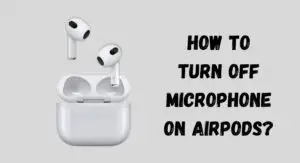I have worked with a lot of microphones that are compatible with laptops, tablets, and PCs…
But trust me when I say this, when I tried to buy one online for my iPad, I could not find suitable wireless microphones for iPad.
While searching for the Best Wireless Microphones for iPad, I could only find very few options that could actually fit my requirements.
It was very difficult to pick up a reliable product among them without spending a lot of money. But upon further looking up, I got what I wanted.
As I had done my research, I thought to write up a detailed guide to help everyone looking for a pair of wireless microphone for any iPad (including iPad Air and the iPad Pro).
I’ve seen a lot of bloggers and YouTubers who use iPad for recording and editing. Some of them are students too. In fact many teachers who teach on zoom also use an iPad owing to the reliability and portability of the device.
There’s a downside to using the iPad microphone for such purposes.
The internal microphone on most iOS devices such as iPad and iPhones are good for basic stuff like calling. But when it comes to recording audio for classes, vlogs, and podcasts, the incapability of the iPad microphone tends to become more prominent.
So what can you do?
Get only the best wireless microphone for iPad.
Check out the list below and find a suitable pick for yourself.
Let’s not waste any time…Here you go:
Best Wireless Microphones for iPad in 2025
Comica CVM-WS50(C): The Best External Microphone for iPad

- Dimensions: 2.75 x 9.84 x 8.26 inches
- Weight: 1.43 pounds
I feel Comica was one of the first manufacturers that must have noticed the struggle of people who want to use their microphones with their iPad. Hence comes this freshly designed Comica CVM-WS50(C).
It is one of the latest microphones available in the market and can be used with an iPad.
You are free to record crisp and clear audio with this microphone on your iPad by connecting it without a fuss or any sort of audio cutting problems that you tend to find on budget.
The microphone set comes with six different channels for good connectivity. You can make the best use of real monitor audio, where you get to listen to your recording and keep a check on the quality of the same.
The microphone is capable of covering a distance range of 197 feet which is a decent measure. Finally unveiling the most special feature of this microphone is the LCD screen that displays the status of time, battery level, and the audio that is recorded.
However, it is important to note that this microphone system is not good to use with some of the other iOS devices.
The microphone vendors have not only looked at the specs internally, they have not cut any sort of corners to give this one more modernized looks.
I feel that the metallic look adds a ton of glamour to the construction of the microphone set. It comes with a mini ball head design of the microphone that has 360-degree rotation and 45-degree tilt which helps in delivering superior shots. Additionally, you also get an Adjustable cellphone Clamp and a Mini Tripod.
The mic is compatible with the lightning jack on the iPad, but you will need a headphone jack lightning adapter.
I like the lapel microphone system also because of the goodies that come with the package. It is not just the transmitter and the receiver. You get an ordinary handle, a TRRS* Audio Output Cable, a 3.5mm audio mic, a USB charging cable, a wind muff, a belt clip, a portable case, and a user manual.
To get the best results using Comica wireless microphone, I recommend the transmitter should be at least 20 cm away from the receiver.
If you do get any interference with the comica mic, remember to turn on airplane mode. That’s just a tip for any wireless mic that you get for your ipad, though. The reason is because of all the transmitters inside the iPad. They can cause weird noises, static, etc. Thus, turning on the Airplane Mode solves all such weird issues.
My verdict on the ideal use of the Comica wireless microphone: You can buy this microphone if you are looking for or the latest set of features for an iPad connection. The audio quality of the microphone is promising. The microphone is likely to support the expectations of all the ipad customers.
Shure MV88 Portable iOS Microphone: Best Wireless Microphone for iPad

Shure MV88 Portable iOS Microphone is hands-down the Best wireless Microphone for iPad you can find currently and for good reasons.
If you are a sucker for condenser microphones just like I am, you will not regret purchasing the Shure portable microphone.
You will really start to notice a ton of differences in your recorded audio if you connect to an external speakers or headphones. They can really touch the levels of studio grade audio at a really affordable price.
Yes, I mention Studio Grade recording because the audio input is just so clear that even Filmakers and even Music makers use it quite often. You can’t say its the best wireless microphone for singers, but it does stand close.
Since it comes with a Lightning connector, it is compatible with iPad. You can say it’s sort of wireless as you don’t have any wires (you just need to connect it to the charging plug of your iPad).
If you are a journalist who find it hard to carry a heavy microphone together with you, you can use this one. The weight is really light compared to other wireless microphones and you can pair it well with iPhone or iPod as well.
If you have used Blue Yeti, you can find the audio output quite comparable.
However, there’s something that I find a bit frustrating about this microphone. It cannot be used with a case on your iPad. If you can ignore this bit, it’s the best you can find currently.
My vlogger friend(s) use it to make videos for social media. And yes, it does work on Facebook Live too.

Note: The MV88 requires the Motiv app to record audio and video, that is something you need to be aware of.
The app is pretty cool and built with latest standards. You get to play with a lot of customizable options as well.
You can learn complete details in the video below:
The build quality is durable and solid as the microphone is an all metal construction. To further improve traveling with these microphone, Shure has provided a high-quality zip carry case included the box of the microphone.
BOYA BY-WM2G: Best Lavalier Microphone for iPad

- Dimensions: 2.36 x 1.61 x 3.39 inches
- Weight: 10.6 ounces
Boya BY-WM2G is just the best wireless lavalier/lapel microphone for ipad.
I love the fact that omnidirectional pattern of the microphone as it shores up and provides even sound pickup from the capsule of the microphone.
It works with iPads (Both iPad Pro and iPad Air), iPhones, DSLR cameras and camcorders do such compatibility is rare to achieve.
I am really surprised by the fact that despite a sturdy and solid build, the item does not weigh much. It is a lightweight and portable device.
The vloggers/bloggers and YouTubers are going to have a great time with the BOYA BY-WM2G microphone as it allows a good 15-meter distance range to be covered.
I like this wireless mic overall as the 2.4GHz is again a great frequency meeting the requirements of all the devices to pick up the sound by filtering the background noise.
It is to be noted that, if you want to use the microphone without a license then you have to use it at a lower power level. Most importantly this is a very reliable product that deserves the money and trust of the user and it perfectly searches the purpose.
Check out the video review here:
My verdict on the ideal use of the BOYA BY-WM2G microphone:
It is a complete value for money product and there are more than one reasons that one should invest in it. First of all, it is compatible with all other devices including the iPad.
Secondly, it records pristine audio without fail, the sound is free from distortion, and background noise. Although, you may notice occasional buzzing. Not recommended for Professional/Studio work.
Overall it turns out to be a very solid choice for vlogging beginners.
Viewflex Comica CVM-WS60: Best Wireless Mic with 12 different channels!

- Weight: 2.06 pounds
- Dimensions: 10.23 x 7.48 x 3.54 inches
Viewflex Comica CVM-WS60 is not a random inclusion in the list. This is one of the most durable and reliable choices in the market. The microphone is fit for professional bloggers who are on YouTube.
All the iPad users and serious video makers are going to love this microphone set. It comes with 12 different channels to avoid any interference in the signals when you are recording your audio.
This wireless microphone system is a solid pick overall. They are perfect for getting an audio input. However, you still need to have an additional audio device such as a speaker or an amplifier to output the sound
It has very strong compatibility with devices such as DSLR cameras and iPads.
One of the best features that I personally adore is the ability to listen to your own recording with the help of Real-Time Audio Monitoring. Thus, you can just plug in your headphones right away to listen to your recordings as you go.
This helps you keep a check on the audio quality of the recording. You can easily adjust the volume of the microphone using Real-Time Volume Monitoring.
The high-resolution LCD screen is good at displaying the status of the recording with a clear display that saves power.
Further, the microphone comes with CNC processing and a smartphone clamp. The sound quality of this microphone is clear and pristine, at the same time, it is free from any distortion.
My verdict on the ideal use of the Viewflex Comica CVM-WS60 microphone:
This microphone is a complete Win-Win product for users because it has no drawback other than an expensive price tag.
Even if the microphone falls on a costly side I assure you that the quality of the product is worth the money it claims. Everything about this microphone starting from its construction to its function is going to satisfy the user pretty well.
FULAIM MX20: Best investment microphone

If you are looking for a complete professional package, you should go with the FULAIM MX20 microphone.
It is not just a specious machine, rather the microphone has got some feisty features that work perfectly for iPad users. Be it a blogger, a YouTuber, content creator, or a simple music enthusiast, the mic comes with all beneficial specs to do the job.
First of all, the strong HD audio recorded by the my is clear and free from any distortion. One of the best features of this microphone is that it is built from ADS plastic.
Thus, FULAIM makes sure that the wireless microphone does not feel like cheap plastic when you hold the device. It is a very sturdy material that resists fall outs.
Dropping your microphone from a large height is the worst nightmare that one can think of, and here you are completely safe from that. Having slippery hands (I can’t use my iPad without a cover) myself, I find it a blessing in disguise.
We all know how important it is to have a microphone that has an Omnidirectional pickup pattern, which is good at picking up sound from every direction, thereby opposing any background noise.
You can enjoy and monitor the recorded audio with this microphone as it comes with a Real Audio monitoring option. Apart from these, the system makes use of Lithium-ion batteries which are going to last you long.
Checkout it’s video review below!
My verdict on the ideal use of the FULAIM MX20 Microphone:
Many times, it is wise to invest in a quality product than to save some money and buy an unreliable product. Even if this product can be called a bit costly it provides worthy features and functions that are necessary for a microphone. The MX20 is a very standard wireless mic set to invest in, and you may give it a try if you are a Youtuber or a vlogger looking for a reliable wireless microphone set for an iPad.
Movo UWMIC10: Best for universal compatibility!

- Weight: 7.4 ounces
- Dimensions: 6.8 x 4.6 x 2.1 inches
Movo is a reputed name with some unique features among all the microphone users. Youtubers, bloggers, and musical artists must have tried the Movo UWMIC10 microphone at least once in their life because of its universal compatibility with various devices.
It is a very compact, lightweight, and portable microphone set that lets you feel the power of a wireless device. You can use it with iPhones, DSLRs, iPads, and different types of cameras. What makes it best for indoor recording is a satisfying distance range where it can operate a 15-meter distance.
What makes it even more reliable is the one-year manufacturer’s warranty on the product. However, not all devices may get connected instantly with the microphone.
There could be some occasional disturbances at times. But most of the time, the users seem to be pretty satisfied with connectivity and performance. 2.4 GHz frequency and an adjustable volume gain remain other admirable features.
My verdict on the ideal use of the Movo UWMIC10 Microphone:
This is a decent pick if you want a microphone set that is compatible with various types of devices such as DSLR camera, iPad, Action cameras. The microphone is good at picking up the audio and the quality of the sound is very clear.
Hey Mic!: Best Bluetooth Microphone for iPad

- Dimensions: 1.77 x 0.59 x 0.79 inches
- Weight: 0.352 ounces
Hey Mic is different from regular microphones that work on Frequency channels. Hey Mic makes use of Bluetooth connectivity to carry out its functions in the best possible quality.
The reason to include this one on this list of wireless mics is that it is much easier to setup that a conventional microphone. You won’t have to go through any sort of microphone basics or paperwork in order to use this one!
Bluetooth technology is more convenient and effortless to use in comparison to the frequency channel Technology. Here it gets very convenient for the user to connect the devices with the help of Bluetooth and straight away begin with their audio recording.
What I love the most about Bluetooth technology is that there are negligible chances of the device losing its signal (if obviously your device is in range).
The audio quality that is captured with this microphone has a decent impact on the users. The microphone makes use of an omnidirectional polar pattern which helps it record strong sound from every direction.
You can also use the bluetooth microphone with any other Apple iOS device such as an iPhone.
However, I agree that a little more upgradation could be done to the audio quality of this microphone to make this sound more earful and fear from distortions. You can hear out ocassional buzzes which can impact the crisp audio quality it otherwise has.
My verdict on the ideal use of Hey Mic! Microphone:
All the people who are looking for something different and new for themselves can go ahead with this microphone.
It comes with Bluetooth connectivity technology that brings the major difference with this device.
The conventional frequency channel Technology is a good option but here Bluetooth connectivity becomes more of a time-saving and effortless job for users.
Buyer’s Guide to Help you decide…
I haven’t discussed everything in depth here, but it is sure enough for you to understand all the basics before you buy a wireless microphone for ipad.
Basic types of mics:
- Shotgun: Shotgun microphone picks up sound from the front source of the audio.
- Diaphragm Condenser: Diaphragm condensers are used for recording high-frequency sounds.
- Lavalier: Lavalier mic records sounds from all directions. They come with Omnidirectional polar patterns.
- Hand-held mics: Hand-Held microphone is used by stage artists, anchors, and show judges.
Which polar pattern works well for Youtubers?
An omnidirectional polar pattern works best for bloggers or YouTubers because it can pick up sound from every direction and the microphone that uses an omnidirectional polar pattern is called a lavalier or lapel microphone.
A good Lavalier microphone is going to repel background noise and focus on the main source of the sound.
What should you look for?
- Distortion-free: Make sure that the microphone you’re purchasing does not pick up a lot of background noise while recording the main audio. A distortion-free microphone is important to have a crisp and clear sound quality in the recordings.
- Distance range: A microphone that has a good distance range such as 150 feet to 300 feet is great for any user. With this type of microphone, it becomes easy for the user to record the audio using a larger space.
- Lightweight: Always select a portable and lightweight construction of a microphone. When we choose to select a wireless microphone, and we end up purchasing a heavy microphone setup: the main idea of having a portable device loses its point. Thus, make sure to invest in a compact and lightweight product that is portable.
Conclusion
Sometimes it gets difficult to invest immediately in a microphone and buy a product without having a proper technical know-how or assurance of its functionality.
I hope that this article helps you speed out this process. You can go for a wireless lapel microphone or an headset with mic too in case you are on a tight budget. They tend to work well with iPads and similar apple iOS devices too if you can ignore occasional soft buzzing noises.
Gone are the days of carrying a recorder and the extra gears when you’ve already got your iPad. Having a wireless microphone for ipad is more than enough.
After spending a good deal of time looking out for microphone sets, I’ve made this list. All of these mics are suitable for an iPad. Plus, they have good features and user-friendly setups.
They might not be extremely affordable products, but all of them cost near/under $100 so they balance the cost and the features, giving you what you actually need.